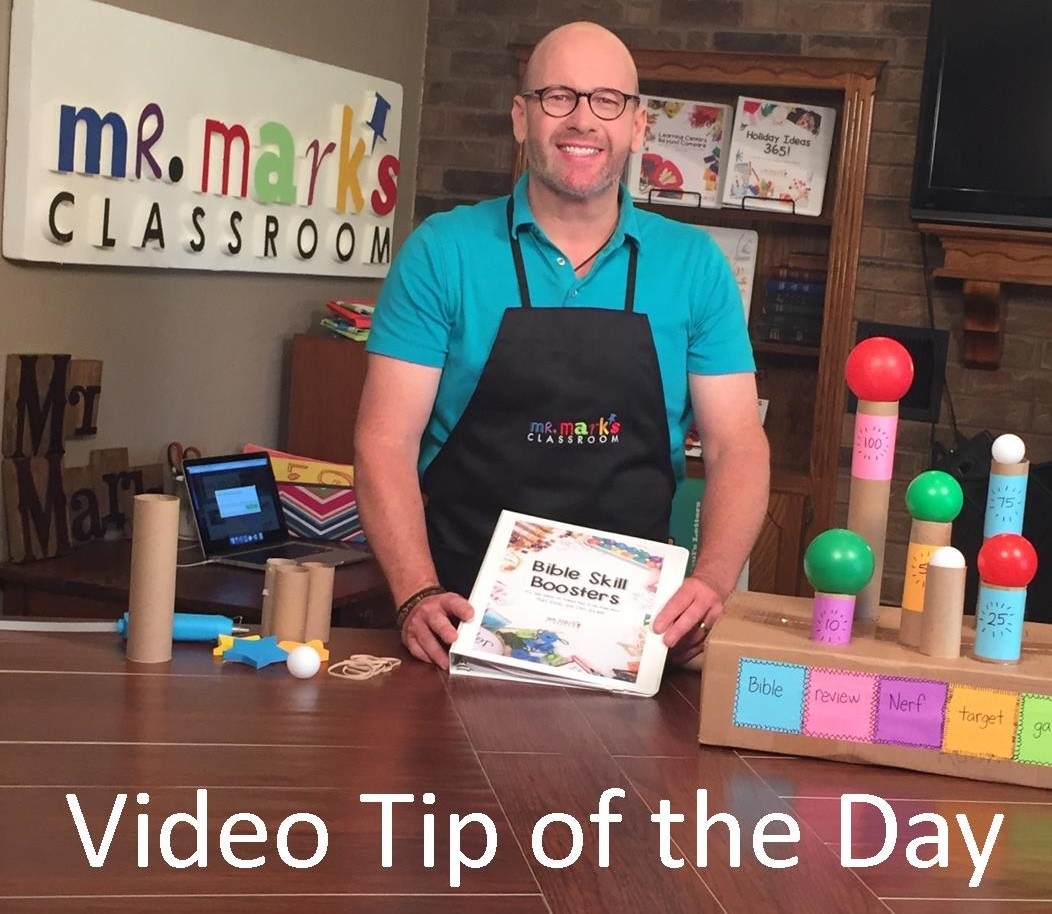The Big Idea: Create the look of TV monitors lined across the wall just above the work stations.
Supplies Needed: Silver hot water tank insulation wrap or rolled black paper (approximately 16 inch width), craft knife, measuring tape, magazines and masking tape.
Instructions:
- Measure the length of wall to be covered.
- Unroll the desired length of material to match the corner decoration area.
- Measure and draw 12×12 inch squares to be removed, allowing a couple of inches between squares. (Hint- measure the first square then cut out the square for a pattern to trace around.)
- Using a sharp blade, remove the center of each square. The strip will resemble a long ladder or track. (The silver squares could be used in other rooms for decoration on the wall if desired.)
- Find pages in the magazines to be used as the TV screens (picture). Laminate, if possible, to make shiny surfaces.
- Attach the pages to the back of the monitor strip with masking tape.
- Optional: Add self-adhesive dots (red/ green) to the front corner or bottom of each TV as the power light.
Watch Mr. Mark Create the Communication Hub (PowerPoint)